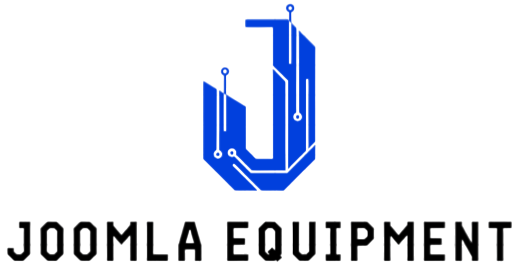How does it feel when your Mac suddenly freezes during an important data transfer or when you are halfway sending an official email? Truly frustrating, isn’t it?
You may have to work all over again if your data isn’t saved. A laborious task, indeed. The following could be some possible solutions for your MacBook freeze problem.
Reset system memory controller
The one thing that is taking care of all the tasks like battery management, LED indicators, thermal and power management, sleep and wake, etc is the System Memory Controller (SMC). Frequent freezing of your Mac may necessitate resetting of your SMC.
If you own the latest model with a T2 chip, then turn off the device and then press and hold the power button for 10sec. Wait for a few seconds and then switch your device on. This should solve the problem.
If your device does not have a T2chip, it must be an older version. Try fixing the issue with apple macbook repair center. You may also shut down the system, press shift+control+opt along with the power button. Hold for 10seconds and then power on your Mac.
Boot in safe mode
Sometimes starting your Mac in safe mode helps identify the problems associated with the device freezing often. Shut down your device. Then turn it on and press & hold the shift key till you see the login window.

After this, you can try to reboot your Mac. If safe mode has fixed the issue then Mac will not freeze now. Some issues may not fix this error. In such cases try out other troubleshooting methods from Apple Support.
Force stop unresponsive apps
Sometimes an app freeze may be a reason for your Macbook to stop suddenly. The app may be unresponsive and prevent other things to function efficiently. In such cases, trying to stop the app by force helps. To open the force quit, press Opt+Cmd+Esc. Click on the app you want to stop and click force quit on the dialog box.
If this does not work you may have to reboot.
Run the Apple diagnostic
A hardware issue related to freezing can be identified by a diagnostic test. After you shut down the device, turn it on and hold the D key continuously till you get the language selection. This will lead you to diagnostics and list the problems with possible solutions.
You can try resolving them by looking at the Apple support page or visit an Apple service store near your location.