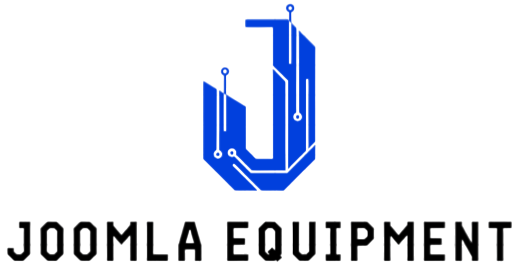Web designing is not a new field and it is not for everybody. You have to know that it pays well only if you have the right skill and tools to do it. If you have talent and creativity, taking a web designing class can do you good in the future. You can go to a physical school that will offer specialized courses which by the way is expensive or you can consider Skillshare adobe creatives online. Online learning is interactive which makes it more fun but cheaper compared to physical schools.
Whatever you choose, the important thing is you pursue web designing and start making money. Before anything else, you have to be familiar with programs used in web designing. Here’s a look:
Adobe Dreamweaver
This is a web development tool that is available for Windows and macOS users. This program blends code editor and Live View with syntax highlighting, code collapsing, code completion and many more. These are used to assist the designer in writing code. Simply put, this is an important tool to help you code, design and direct websites and mobile content.

Adobe Muse
Adobe Muse specifically allows the users to make fluid, fixed or adaptive websites without actually writing any code. Muse can also produce static websites that allow designers to host sites with the help of any host providers. Most cases, designers of advanced functions to these websites like eCommerce and blogging through plugins.
Adobe Flash Builder
Flash Builder is considered as an Integrated Development Environment (IDE). It allows the designers to modify MXML applications through code editors like ActionScript, MML, and WYSIWYG. It also features a debugger that permits the designers to inspect variables while executing the code.
Adobe Flash
Adobe Flash is a multimedia platform that is used to generate desktop applications, mobile applications, mobile games and even animations. It was designed to show vector and raster graphics to deliver animations, applications, and video games. It also permits the streaming of video and audio. To add, it has the capacity to seize the inputs of the camera, keyboard, and microphone.
Adobe has different products for other purposes also. If you decide to also learn graphic designing, there are different tools that you can utilize Adobe Photoshop, Adobe Lightroom, Adobe InDesign, Adobe InCopy, Adobe Acrobat and Adobe Illustrator. It doesn’t end there because Adobe has also tools in facilitating the success of video editing and visual effects, audio editing, digital marketing management and server software.
Remember that your attitude will determine your success. These tools are nothing if you do not have the right mindset