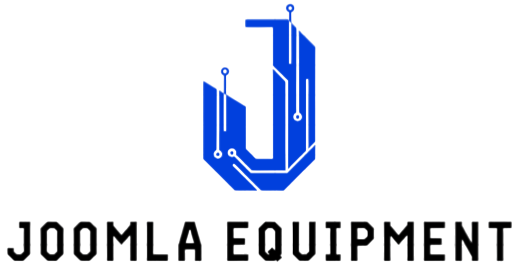A VPS server is a great way to get started with a web presence without having to invest in your own physical hardware. But like any computer, a VPS can start to slow down over time. Here are some tips to help you keep your Linux VPS running at peak performance.
One way to improve the performance of your Linux VPS server is to upgrade your kernel. A newer kernel can provide better support for newer hardware and software, which can help improve overall performance.
Another way to speed up your Linux VPS is to install a caching plugin such as memcached. Caching can help reduce the load on your server by storing frequently-used data in memory, which can make it quicker and easier for your server to retrieve data. Finally, make sure that you keep your server’s software up-to-date.
Section 1: Choose the right hosting provider
There are a few key things to look for when choosing a hosting provider for your Linux VPS. First, make sure that the provider offers a wide variety of plans and features. Second, check to see that the provider has a good reputation. Finally, make sure that the provider offers excellent customer support.
Section 2: Optimize your server for performance
Assuming you have a Linux VPS, there are a few things you can do to optimize it for performance.
First, use a tool like htop or atop to see what’s taking up the most CPU or memory. If one process is consistently using a lot of resources, you may want to investigate whether it can be optimized or replaced.

Second, make sure you’re using a fast storage backend like SSDs. This can make a big difference in I/O-heavy applications.
Finally, if you’re running a database on your VPS, consider using a caching plugin or tool like Redis to speed up access times.
Section 3: Reduce resource hogging processes
If your Linux VPS is running slowly, one of the first places you should check is the resource usage of your various processes. Reducing the resources used by resource-hogging processes can free up valuable resources for other tasks and improve performance overall.
To find out which processes are using the most resources, you can use the top command. This command will show you a list of processes, ordered by the amount of resources they are using. If any process is using an unusually high amount of resources, it may be a good candidate for optimization.
There are a few different ways to reduce the resource usage of a process. One is to simply kill the process if it is not essential. Another is to change the process’s priority so that it runs less often or at a lower priority when system resources are constrained.
Conclusion:
A Linux VPS provider can offer you a great deal of flexibility and control over your web server. They can provide you with the ability to run any operating system that you want, as well as giving you full root access to your server. In addition, a Linux VPS provider can offer you a wide range of features and options, which can be extremely beneficial for your business.
However, in order to get the most out of your Linux VPS provider, it is important to understand how to optimize the performance of your server.